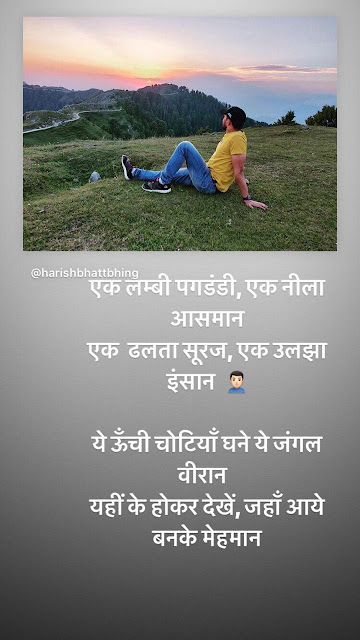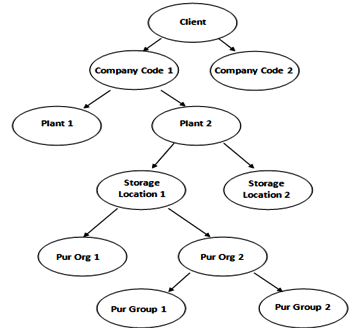Jab Bulaoge Chale Aayenge ...
Anytime anywhere...
Tuesday, July 16, 2019
हम तुम 👫 हमसफ़र
हम तुम 👫
हमसफ़र
हर तरफ़
हर डगर 🛣
============
धूप हो
या छांव हो
साँझ हो
या हो सहर 🌅
==============
कितनी भी मुश्किलें
हों मगर
साथ हो तुम
हमसफ़र 🙋🏼♀🙎🏻♂
हर तरफ़
हर डगर 🛣
==================
ढूँढती है
तुमको ही
अब मेरी
ये नज़र 👀
=============
हर घड़ी
और हर पहर 🌗
सुन मेरे ओ
हमसफ़र
हर तरफ़
हर डगर 🛣
========
ख़ुशी तेरी😊
तेरा वख़र 😒
अब मेरा है
रहगुज़र
=========
बात का मेरी
यकींन कर
तू ही मेरा
हमसफ़र 🤗
हर तरफ़
हर डगर 🛣
हमसफ़र
हर तरफ़
हर डगर 🛣
============
धूप हो
या छांव हो
साँझ हो
या हो सहर 🌅
==============
कितनी भी मुश्किलें
हों मगर
साथ हो तुम
हमसफ़र 🙋🏼♀🙎🏻♂
हर तरफ़
हर डगर 🛣
==================
ढूँढती है
तुमको ही
अब मेरी
ये नज़र 👀
=============
हर घड़ी
और हर पहर 🌗
सुन मेरे ओ
हमसफ़र
हर तरफ़
हर डगर 🛣
========
ख़ुशी तेरी😊
तेरा वख़र 😒
अब मेरा है
रहगुज़र
=========
बात का मेरी
यकींन कर
तू ही मेरा
हमसफ़र 🤗
हर तरफ़
हर डगर 🛣
Friday, June 7, 2019
Life is Uncertain
Life is very uncertain,
I am not sure what will happen next ...
but trying to shift the focus on today , Although it is difficult.
All the time mind dwells in future. tough times ahead .....
How you look at things is very important.
Let see......
I am not sure what will happen next ...
but trying to shift the focus on today , Although it is difficult.
All the time mind dwells in future. tough times ahead .....
How you look at things is very important.
Let see......
Tuesday, January 31, 2017
SAP ABAP - Table Control Questions
SAP ABAP - Table Control Questions1) How to make columns fixed in table control :
2) Structure for table controls: SCXTAB_CONTROL Type Group : CXTAB
3) how to know if screen values changed ?- SY-DATAR
4) How to make a field disable in table control : - COL-INPUT = ' '
5) SM 50 - check current work processit can do following Tasks:
• End an ABAP program that is running.
• Debug an ABAP program that is running.
• Cancel a process (with or without core) – long running jobs
• End a session
• Activate/deactivate the restart option after an error
• Execute various functions for the process trace DIA: Work process for executing dialog steps in user transactions.
• UPD: Update process for making U1 (time-critical) database changes.
• UP2: Update process for executing U2 (not time-critical) database changes.
• ENQ: For locking or releasing SAP lock objects.
• BTC: For processing background jobs. BDG
• SPO: For spool formatting processes.
• End an ABAP program that is running.
• Debug an ABAP program that is running.
• Cancel a process (with or without core) – long running jobs
• End a session
• Activate/deactivate the restart option after an error
• Execute various functions for the process trace DIA: Work process for executing dialog steps in user transactions.
• UPD: Update process for making U1 (time-critical) database changes.
• UP2: Update process for executing U2 (not time-critical) database changes.
• ENQ: For locking or releasing SAP lock objects.
• BTC: For processing background jobs. BDG
• SPO: For spool formatting processes.
6) SM36 and SM37 B: - SM36 to schedule and SM37 is to monitor
7) Difference between conversion and interface ?- BDC, LSMW ---- IDOC , BAPI
8) Type Groups in SAP ABAP:- reusability.
9) Value Table and Check table:Only thing happened by specifying a Value table is: System proposes the value table name as the check table name when we try to create a foreign key relationship for the field and we can override this proposal.
10) to create your own data class:- Note 515968
11) JDBG - used in SM37 to debug a background job.
6)
SAP LOGISTICS I SAP SD | Order to Cash Cycle
SAP LOGISTICS I SAP SD | Order to Cash Cycle
SAP SD is a key module in ERP system and is used to manage shipping, billing, selling and transportation of products and services of the organisation.
I manages Customer relationship starting from raising a quotation to sales order and billing of the product or service.
Key Components in SAP SD:
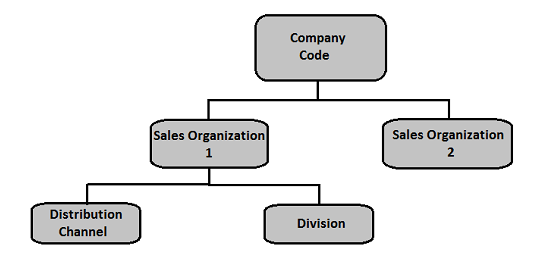
Go to SPRO → SAP Reference IMG → Financial Accounting → AR and AP → Customer Accounts → Master Data → Preparations for creating customer master data → Define Account Groups with screen layout (Customers) → Execute
SAP SD is a key module in ERP system and is used to manage shipping, billing, selling and transportation of products and services of the organisation.
I manages Customer relationship starting from raising a quotation to sales order and billing of the product or service.
Key Components in SAP SD:
- Customer and Vendor Data
- Sales Support
- Shipping of Material
- Sales Activities
- Billing
- Transportation
- Credit Management
- Contract Handling and management
- Foreign Trade
- Information System
SAD SD Organizational Structure :
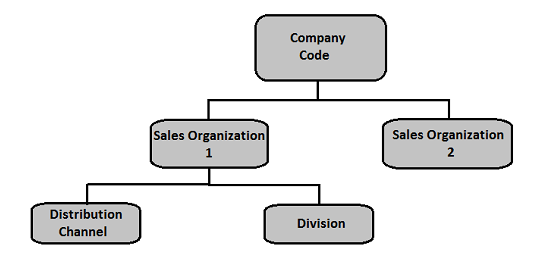
- Sales organization - Responsible for goods and services.
- Distribution Channel - Tells by which medium goods or services are distributed by an organization to its end users.
- Division : Represents product or service line in a single organization.
- Sales Area : it comprises of sales org , distribution channel and division.
In SAP SD organizational structure, each sales organization is assigned to a company code. Then the distribution channel and divisions are assigned to sales organization and all of these comprise to make a sales area.
Sales Order
| Link Points | Module Involved |
|---|---|
| Availability Check | MM |
| Credit Check | FI |
| Costing | CO/MM |
| Tax Determination | FI |
| Transfer of Requirements | PP/MM |
Billing
| Integration Point | Module |
|---|---|
| Debit A/R | FI/CO |
| Credit Revenue | FI/CO |
| Updates G/l (Tax,discounts,surcharges,etc) | FI/CO |
| Milestone Billing | PS |
Goods Delivery and Issue of goods
| Integration | Module |
|---|---|
| Availability Check | MM |
| Credit Check | FI |
| Reduces Stock | MM |
| Reduces Inventory | FI/CO |
| Reduces Eliminated | PP/MM |
Master data in SD:
- Customer Master -
- Key Tables
Table Name Key Description KNA1 KUNNR General Information KNB1 KUNNR,BUKRS Company Code KNVV VKOGRG,VTWEG,SPART,KUNNR Sales Area KNBK KUNNR,BANKS,BANKL,BANKN Bank Data VCNUM CCINS,CCNUM Credit Card VCKUN CCINS,CCNUM,KUNNR Credit Card Assignment KNVK PARNR Contact Person KNVP VKORG,VTWEG,SPART,PARVW,KUNNR Partner Functions - Key Transaction Codes :
S.No Transaction Codes & Description 1 XD01, XD02, XD03Used to create/change/display customer centrally2 VD01,VD02,VD03Used to create/change/display customer sales area3 FD01,FD02,FD03Used to create/change/display customer company code4 XD04Display change documents5 XD05Display change documentsUsed to block Customer − Global, order, delivery, billing, sales area, etc.6 XD06Used for deletion7 XD07Change Account Group8 VAP1Create Contact Person - Creation of Customer Master : To create a customer master data, you need to use an Account group
- XD01 (customer )/VD01 (Sales Area )/FD01 (Company Code):
- Creation of Partner Function (VOPAN) : Partner function allows you to identify which functions a partner has to perform in any business process.
Partner Type Partner Function Entry from System Master Record Customer(CU) Sold-to Party(SP)Ship-to Party(SH)Bill-to Party(BP)Payer(PY)Customer number customer master record Vendor(V) Forwarding agent(fwdg agent) Vendor number Vendor master record Human Resource(HR) Employee responsible(ER)Sales Personnel(SP)Personnel number Personnel master record Contact Person(CP) Contact Person(CP) Contact Partner number (created in customer master record,no master record of its own) - Create Material Stock : MB1C : Movement Type: 561 this is for Good receipts without reference.Movement Type: 501 − this is used for receiving goods with a Purchase Order.
SAP SD - Customer Account Groups :
| Group | Name |
|---|---|
| X001 | Domestic Customers |
| X002 | Export Customers |
| X003 | One Time Customers |
:
======================================================
Pre SAles Activiteis :
- Inquiries : from customer : VA11 - Create Inquiry
- Quotation : legal document to the customer - VA21 .
Sales Order Processing in SAP SD :
- Availability Check of the article purchased
- Checking for incomplete data
- Checking for pricing and taxes
- Schedule the deliveries of goods
Creation of Sales Order :
- Different order type available :
CR Credit Memo GK Master Contact KA Consignment Pick-up KB Consignment fill-up KE Consignment issue FD Delivery free of charge CQ Quantity contract SD Subsequent Del. Free of charge KR Consignment returns DR Debit memo request PV Item Proposal RE Returns RK Invoice correction request RZ Returns scheduling agreement SO Rush order OR Standard Order - There are four types of sales documents that can be defined in SAP. To define a sales docuemnt use transaction VOV8.
- Credit Memo (VF03)
- Debit Memo
- Standard Order
- Delivery Returns
SAP SD Item Categories VOV4:
- Used to define if an item is suitable for pricing or billing.
Categorization Description of an Item TAN Standard Item TAB Individual Purchase Order TAS Third Party Item TAD Service TANN Free of charge item TATX Text item AFX Inquiry item AGX Quotation item
Schedule lines : VOV6
Copy Control : is defined as a processing which important transactions from one document to other,
- You can also use the following T-Codes to find copy controls in a system −
- VTAA − This control is used for copying from sales order to sales order
- VTLA − This control is used control for copying from sales order to delivery
- VTFL − This control is used control for copying from delivery to billing doc
- VTFF − This control is used control for copying from billing doc to billing doc
- VTAF − This control is used control for copying from billing doc to sales order
- VTFA − This control is used control for copying from sales order to billing doc
- VBUK and VBUP (field RFSTK and RFSTA )
SAP SD PRICING : VVIMP
- used to define the calculation of prices for external vendors or customers and cost. This condition is defined as a set of conditions when a price is calculated.
SAP Pricing
Pricing in Sales and Distribution is used to define the
calculation of prices for external vendors or customers and cost. This
condition is defined as a set of conditions when a price is calculated.
SAP Condition Record and Table
To identify a special condition record.
A condition record specify how systems stores the specific
condition.
Example of a
condition record - Entering the price of a product or to specify the
discount for a privileged customer.
Example of a
condition Table – 005.
-
Customer
-
Material
-
Sales organization
-
Distribution Channel
|
S.No
|
Condition Type & Description
|
|
1
|
PR00
Price
|
|
2
|
K004
Material
Discount
|
|
3
|
K005
Customer-specific
material discount
|
|
4
|
K007
Customer
discount
|
|
5
|
K020
Price
group discount
|
|
6
|
KF00
Freight
surcharge(by item)
|
|
7
|
UTX1
State
tax
|
|
8
|
UTX2
Country
tax
|
|
9
|
UTX3
City
tax
|
Condition
Type->Access Sequence->Condition Record->Procedure
SAP SD - Listing, Determination & Exclusion
Listing −
you can create a material list for specific customers, which allows those
customers to order only those materials which are maintained in the list.
Exclusion (VB01)
− you can also maintain an exclusion record for specific customers and this
doesn’t allow that customer to order those materials.
Order type – RE
and FD and CF. (Return Delivery and Free of Charge Delivery and Consignment
fill up).
Schedule line
Category – VOV5 and VOV6.
Inbound Delivery –
VL31N.
SAP SD – Shipping
In the
shipping process, there are a few key sub processes, which include −
-
Delivery processing of the goods
-
Picking of items
-
Packing of the goods
-
Post goods issue
-
Shipping communication
-
Planning & monitoring of shipping
-
Other functions like batch determination, serial
numbers, inspection, etc.
SAP SD Outbound Delivery:
- - SAP SD - PICKING , PACKING and PGI
- - Picking is done via a transfer order which is used for picking list and withdraw goods from stock.
- Three Types of picking :
- Picking of goods individually
- picking as per defined intervals
- Automatic picking in SAP SD
- Packing is done with the packing material and to be created as material type 'VERP'.
- PGI is the last step in delivery processing and in this goods ownership is moved to the customer and stock is updated as per delivery.
- Creating an outbound delivery - VL01N
- Creating Picking Request - LT03
- Create Packaging - VL02n-> Pack
- Creating PGI- VL02n->PGI
- PGI Creates two documents:
- Material Document
- Accounting Document
Billing Documents:
- VF01
- VF11 - Cancel a billing doc
- Vf05 - List all billing doc
Sunday, January 29, 2017
SAP LOGISTICS I SAP MM | Procure To Pay Cycle
SAP (System Application and Products in Data Processing) ERP has many modules.
SAP Logistics is one of them. Logistics are incorporates following modules:

SAP MM Master Data :
The steps which are required to procure a material in right quantity and at the right price, forms the Procure to Pay Cycle.
SAP Logistics is one of them. Logistics are incorporates following modules:
- Sales and Distribution,
- Production Planning,
- Plant Maintenance,
- Project Systems,
- Warehouse Management
- Materials Management module.
- SAP MM deals with the material management and inventory management
- MM process ensures that there is never a shortage of materials,
- SAP MM speeds up the procurement and material management activities making the run business smoother with complete time and cost efficiency.
- the aim is to accelerating the productivity.
- Reducing cost
- Deals with procurement process, master data (Material and vendor) , account determination and valuation of material, Inventory
Procurement Cycle :

A brief introduction of Procurement activities is given below:
| Procurement Activities | Description |
|---|---|
| Determination of requirement | It is the logical subdivision where it is determined that what material or services are required to company, and which supplier can fulfill the requirement. |
| Creating Purchase Requisition | It is the phase in which purchasing department is informed about the requirement of items or services required for business purpose. A requisition is a internal document. |
| Creating Purchase Order | It is the phase when order is created from requisition and it is approved and assigned to a supplier. |
| Goods receipt/ Invoice Received | It is the phase in which the material is received by the company and the condition and quality are verified. In this phase Invoice is received from the vendor (seller). |
| Invoice verification/ Vendor Payment | It is the phase in which the vendor (seller) is paid from the company and reconciliation of the invoice and PO is accomplished. |
Procurement for Stock vs Consumption
The following points show the difference of Procurement for Stock vs. Consumption:
- Procurement for Stock - A stock material is a material that is kept in stock. These materials are kept in stock once received from the vendor. The stock of this material keeps on increasing or decreasing based on amount of the quantity received or issued. To order a material for stock, the material must have a master record within the system.
- Procurement for Direct Consumption - When procurement is for direct consumption i.e. it will be consumed as soon as it is received, the user should specify the consumption purpose. To order a material for consumption, the material may have a master record within the system.
Special Procurement :
Consignment Stocks
Material that is available at our store premises, however it still belongs to the vendor (seller)/Owner of the material. If you utilize the material from consignment stocks, then you have to pay to the vendor.
Third-party processing
In third-party processing, a company passes on a sales order to associate external vendor (seller) who sends the goods directly to the customer. The sales order is not processed by your company, however by the vendor (seller). Third-party items can be entered in purchase requisitions, purchase orders and sales orders.
Pipeline handling
In pipeline handling, the company needs not to order or store the material involved. It is obtainable as and when required via a pipeline (for example, oil or water), or another style of cable (such as electricity). The material that is consumed is settled with the vendor (seller) on a regular basis.
Returnable Transport Stock
The company orders goods from a vendor (seller). The goods are delivered with returnable transport packaging (pallets, containers) that belongs to the vendor (seller) and is stored on the customer premises until they return it to the company.
Subcontracting
The vendor (the subcontractor) receives components from the ordering party with the help of which it produces a product. The product is ordered by your company through a purchase order. The components required by the vendor (seller) to manufacture the ordered product are listed in the purchase order and provided to the subcontractor.
Stock transfer using stock transport order
Goods are procured and supplied within a company. One plant order the goods internally from another plant (receiving plant/issuing plant). The goods are procured with a special type of purchase order - the stock transport order. You'll be able to request and monitor the transfer of goods with a stock transport order.
The Organizational Structure in MM consists of following Organizational Levels:
- Client - Client is a commercial organizational unit in R/3 system.
- Company Code (OX15 OX02)- Independent accounting unit.
- Plant (OX10) - Independent unit where activities take place. A plant produce goods and makes goods available for the company. that has own profit, loss and balance statement.
- Storage Location(OX09) - differentiates between different material stocks in a plant. where stock is kept physically.
- Purchasing Organization (OX08) - Purch Org is an org unit under company or plant which is responsible for procurement activities according to requirements. can be company specific or plant specific.
- Purchasing Group(OME4) - responsible for everyday procurement activities within an organisation.
Four basic and must assignments in standard SAP are:
- Plant to Company code - OX18
- Purchasing organization to company code - OX01
- Purchasing organization to Plant - OX17
- Standard purchasing organization to plant - SPRO
SAP MM Master Data :
- Material Master Data -
- Has for characteristics :
- Materials Types (OSM2) : Materials with some common properties are grouped together and they are assigned to a material group. (Raw Material, Finished products)
- Material Groups (OMSF) : Material group is a wider range of material type. Materials with some common attributes are taken together and they are assigned to material group. For Example: Suppose we have some materials which need packaging, so there material type can be electrical or food products but we can group these material types and put them in packaged material group.
- Number Range (MMNR): external (you assign manually) Internal (system assign automatically). Number Ranges are defined for each material type.
- Material Master Creation (MM01):
- Vendor Master Data - this data will include information on vendors from which a company can procure or it can sell. Information like vendor name and address. data is divided in three categories :
- General Data : maintained at client level valid for all org levels
- Accounting Data : maintained at company level
- Purchasing Data : maintained at purchasing org level.
- Vendor master has 3 characteristics :
- Vendor Account Group (OBD3)
- Number Range (XDN1)
- Creation of Vendor Master (XK01)
The steps which are required to procure a material in right quantity and at the right price, forms the Procure to Pay Cycle.
- Determination of the requirement : What material or service is required by the company and which supplier can provide this.
- Purchase Requisition ( ME51N) : Internal request to purchasing. PR converted to RFQ/PO/routine agreement.
- RFQ (ME41): Either can be created manually or automatically from PR.
- Purchase Order (ME21N) : Is a formal and final confirmation of the requirement which is sent to the Vendor to supply material or services. Delivery date, quantity,price, reference etc. TYpes of POs in MM are :
- Standard PO
- Subcontracting PO - Item Category L
- Consignment PO - Item Category K
- Stock Transfer PO - Item Category U
- Service PO - Item Category D
- Planned PO
- Contract PO
- Posting Goods Receipt (MIGO) : After Processing of PO by Vendor , goods are delivered to the ordering party and his process in called goods receipt. So, goods receipt is a process in which goods are received by the ordering party and the condition and quality are verified. Following are the steps for posting goods receipt :
- GO to MIGO.
- Fill all the necessary details like movement type (101 for goods receipt), name of the material, quantity received , details of storage location and plant where material going to be stored.
- Save .
- Posting Invoice (MIRO): This is the phase where the Vendor is paid from the company and reconciliation of the invoice and PO is accomplished. Below are the steps for posting invoice :
- goto MIRO.
- Fill necessary details like invoice posting date, amount that is paid to vendor along with quantity.
- Click on save.
Inventory Management : It deals with following terms :
- Movement Type - Describes he type of stock posting in inventory. It represents the posting in stock is due to which type of order, like if stock is posted against goods receipt or goods issue.The Important movement types are :
- 101 - Goods Receipt for PO
- 103 - GR for PO in GR blocked stock
- 201 - Goods Issue for a cost center
- 261 - Goods issue for an order
- 301 - transfer posting plant to plant in one step
- 305 - transfer posting plant to plant in two steps - placement in storage
- 311 - transfer posting to storage location to storage location in one step
- 313 - Stock transfer storage locations to storage location in two steps - removal from storage
- One step transfers of materials can be posted using movement type 301. Other movement types are 303, 351, 641, or 643 in the stock transport order.
- Goods Receipt MIGO - When order is received by ordering party. and condition and quality are verified.
- Reservation (MB21/MMBE) - Sometimes stock need to be blocked in advance so it can be available for a particular point of time. this is known as reservation.
- Goods Issue MIGO - moving stock out of inventory , this will result in decrease in quantity in warehouse.
Invoice Verification MIRO:
Blocked Invoice - To release blocked invoice use MRBR.
| T-Code | Description |
|---|---|
| OX15 | Create Company |
| OX02 | Create Company Code |
| OX10 | Create Plant |
| OX09 | Create Storage Location |
| OX08 | Create Purchasing Organization |
| OME4 | Create Purchasing Group |
| OX18 | Assign Plant to Company Code |
| OX01 | Assign Purchasing Organization to Company Code |
| OX17 | Assign Purchasing Organization to Plant |
| MM01 | Create Material |
| MM02 | Change Material |
| MM03 | Display Material |
| MB51 | Material Document List |
| MMDE | Delete All Materials |
| MMNR | Define Material Master Number Ranges |
| XK01 | Create Vendor |
| XK02 | Change Vendor |
| XK03 | Display Vendor |
| ML33 | Create Vendor Conditions |
| ME11 | Maintain Purchasing Info Record |
| ME01 | Maintain Source List |
| ME51N | Create Purchase Requisition |
| ME52N | Change Purchase Requisition |
| ME53N | Display Purchase Requisition |
| ME41 | Create RFQ/Quotation |
| ME42 | Change RFQ/Quotation |
| ME43 | Display RFQ/Quotation |
| ME31L | Create Scheduling Agreement |
| ME32L | Change Scheduling Agreement |
| ME33L | Display Scheduling Agreement |
| MEQ1 | Create Quota Arrangement |
| MEQ2 | Change Quota Arrangement |
| MEQ3 | Display Quota Arrangement |
| ME21N | Create Purchase Order |
| ME22N | Change Purchase Order |
| ME23N | Display Purchase Order |
| ME29N | Release Purchase Order |
| ME59N | Automatic generation of Purchase Order |
| MIGO | Post Goods Movement |
| MB1A | Goods Withdrawal |
| MB1B | Transfer Posting |
| MB1C | Post Other Goods Receipts |
| MB01 | Post Goods Receipt for Purchase Order |
| OMJJ | Customizing: Define New Movement Types |
| MIRO | Enter Incoming Invoice |
| MIRA | Fast Invoice Entry |
| MR8M | Cancel Invoice Document |
| MRBR | Release Blocked Invoices |
| OMR6 | Tolerance limits: Invoice Verification |
| MIR5 | Display List of Invoice Documents |
| MIR6 | Invoice Overview |
| MIR7 | Park Invoice |
| MRIS | Settle Invoicing Plan |
| AC02 | Service Master |
| ML81N | Create Service Entry Sheet |
| MRRL | Evaluated Receipt Settlement |
| MMB1 | Create Semi Finished Product |
| MMF1 | Create Finished Product |
| MMG1 | Create Returnable Packaging |
| MMH1 | Create Trading Goods |
| MMI1 | Create Operating Supplies |
| MMK1 | Create Configurable Material |
| MMN1 | Create Non-Stock Material |
| MMBE | Stock Overview |
| MB52 | List of Warehouse Stocks on Hand |
| MB21 | Create Reservation |
| MBST | Cancel Material Document |
| MB5T | Stock in Transit |
.
Subscribe to:
Comments (Atom)